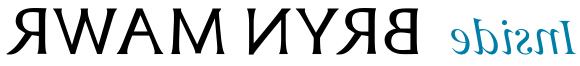Billing Information
Billing Due Dates
Learn more about when bills are available and when payment is due.
Important Billing Information
Bryn Mawr’s official method for sending student account billing statements is electronic billing and Student Accounts has partnered with Nelnet Business Solutions to provide this service. The College does not mail billing statements.
In compliance with the Family Educational Rights and Privacy Act of 1974, (FERPA), commonly called the Buckley Amendment, student accounts and billing statements are in the student’s name. Students can add additional parties to their student account with Nelnet. Please refer to the Authorized Parties section for more information on this topic. Watch this short video for more information on FERPA and how it pertains to your account with Nelnet.
Students are invoiced per semester and sent email notification to their campus email account when billing statements are available to view. Please see viewing your bill, located on the left menu, for detailed instructions for students and authorized parties.
Students have the option through Nelnet to add an authorized party to their student account. An authorized party will be able to view the student account, make payments on behalf of the student, or set up a monthly payment plan. An authorized party will also receive a billing statement each semester as well as a monthly billing statement if there is a balance due. Setting a person up as an authorized party also allows Student Accounts to discuss a student's account with that person. Please note this is only for matters related to the student account.
Students
- Log into Bionic.
- Go to Financial Information.
- Click on "view account and make payment" from the menu. Please note this link will take you to Nelnet. If a new window does not open please make sure popup blockers are disabled or that Bionic is added as a trusted site.
- Choose the "Add an Authorized Party” link located on the right hand side of the page.
- Follow instructions to add an Authorized Party.
- There is an option to allow for full details. Checking this box will allow authorized parties to see the details on the student account. If this box is not checked authorized parties will only be able to view the total charge on the account.
- An email will be sent to your authorized party with instructions on how to setup an Authorized Party account.
- For more detailed instructions, please view this document or watch this video.
Important Notes
- You may set up more than one authorized party.
- You may de-authorize parties at any time.
- The College cannot set up authorized parties on behalf of students or parents.
Authorized Parties
-
Please watch this tutorial on how to set up your authozied party account.
-
Authorized parties go directly to Nelnet by clicking here: http://www.nbspayments.com/SignIn.aspx
In compliance with the Family Educational Rights and Privacy Act of 1974, (FERPA), commonly called the Buckley Amendment, the student account is in the student's name and billing statements are sent to the student.
The College has partnered with Nelnet to provide student account services. Directions on how to make payment or to add an authorized party to the student account can be found on the menu items on the left side of the page. Directions for how to access the student account are listed below.
Student Instructions
- Log into Bionic. You may be asked to confirm your personal details.
- Go to Financial Information.
- Click on "view account and make payment". A new window should open. If it does not, please check your pop-up blocker settings to allow pop-ups from Bionic.
- If this is the first time accessing your Nelnet account, you will need to confirm demographic information and enter a pin.
- Your student account dashboard will display including your current balance, access to statements, and transaction details.
- For additional instructions refer to this document.
Authorized Parties
- Authorized parties will receive an email when a billing statement is available and can click on the link in the email for access to Nelnet.
- Authorized parties may also go directly to Nelnet by clicking here: http://www.nbspayments.com/SignIn.aspx
Only accepted and completed financial aid awards, including Bryn Mawr College Scholarships, Federal Aid, State Aid, Outside Scholarships and any other sources of known aid are included on the student’s invoice, either as posted aid or as anticipated aid. Please note that work study and campus employment awards are not applied to the student bill.
Billing and Payment Policies
A student’s registration constitutes an agreement to make timely payment of all amounts due. Signatures or acknowledgements provided by the student electronically to Bryn Mawr College via college systems are valid and legally binding. Additionally, by accepting Bryn Mawr College's offer of admission and enrolling in classes, each student accepts responsibility for payment of all tuition and fees, including room and board, for which the student is liable. Students who do not make payment will be placed on a financial hold. The College does not assess late fees at this time.
Students with an unpaid balance after the due date will have their account placed on hold. This hold prevents the release of transcripts until the balance is paid in full. The hold displays in Bionic on the Tasks tile. Transcript holds are released daily once payment is made. For questions or to appeal a transcript hold, please contact the office.
Students who do not resolve their balance during a term are prevented from registering for the next semester and from participating in room draw, if applicable. Email warnings are sent to students in advance of the hold being placed on the account. The hold will display on the Tasks tile in Bionic. Once a registration hold is on the account, receipt of funds must be confirmed before the hold will be lifted. This will take three business days for an electronic payment and ten business days for a paper check. Any expected financial aid funds must be disbursed to the student account.
Students with an unpaid balance are prevented from participating in graduation ceremonies and picking up academic regalia. Email warnings are sent to students in advance of graduation. Diplomas will not be released until all balances are paid in full.
A $25 fee is assessed for a returned payment and charged to the student's account. This is in addition to any fees charged by the financial institution the payment was drawn on and any fees charged by Nelnet for processing. Please be sure funds are available when making payment by paper check or online and ensure account information is properly entered when paying online. If you are unsure of your routing or account number please check with your financial institution before making payment.
Undergraduate Billing and Due Dates
| Term | Bills Available | Due |
| Fall 2024 Semester Bills | Last Week of June | August 1, 2024 |
| Spring 2025 Semester Bills | Late November 2024 | January 2, 2025 |
Graduate School of Arts and Sciences Tuition Billing and Due Dates
| Term | Bills Available | Due |
| Fall 2024 Semester Bills | 4th Week of July | September 3, 2024 |
| Spring 2025 Semester Bills | 3rd Week of December | January 21, 2025 |
Graduate School of Social Work and Social Research Tuition Billing and Due Dates
| Term | Bills Available | Due |
| Summer Session 1 2024 Bills | 1st week of May | May 30, 2024 |
| Summer Session 2 2024 Bills | 2nd Week of June | July 8, 2024 |
| Fall 2024 Semester Bills | 4th Week of July | September 3, 2024 |
| Spring 2025 Semester Bills | 3rd Week of December | January 21, 2025 |
Postbaccalaureate Tuition Billing and Due Dates
| Term | Bills Available | Due |
| Summer Session 1 2024 Bills | 1st Week of May | May 30, 2024 |
| Summer Session 2 2024 Bills | 2nd Week of June | July 8, 2024 |
| Fall 2024 Semester Bills | 4th Week of July | September 3, 2024 |
| Spring 2025 Semester Bills | 3rd Week of December | January 21, 2025 |

Contact Us
Student Accounts
Benham Gateway Building — Third Floor
101 North Merion Avenue
Bryn Mawr, PA 19010
Phone: 610-526-5500
studentaccounts@qqzhangui.com